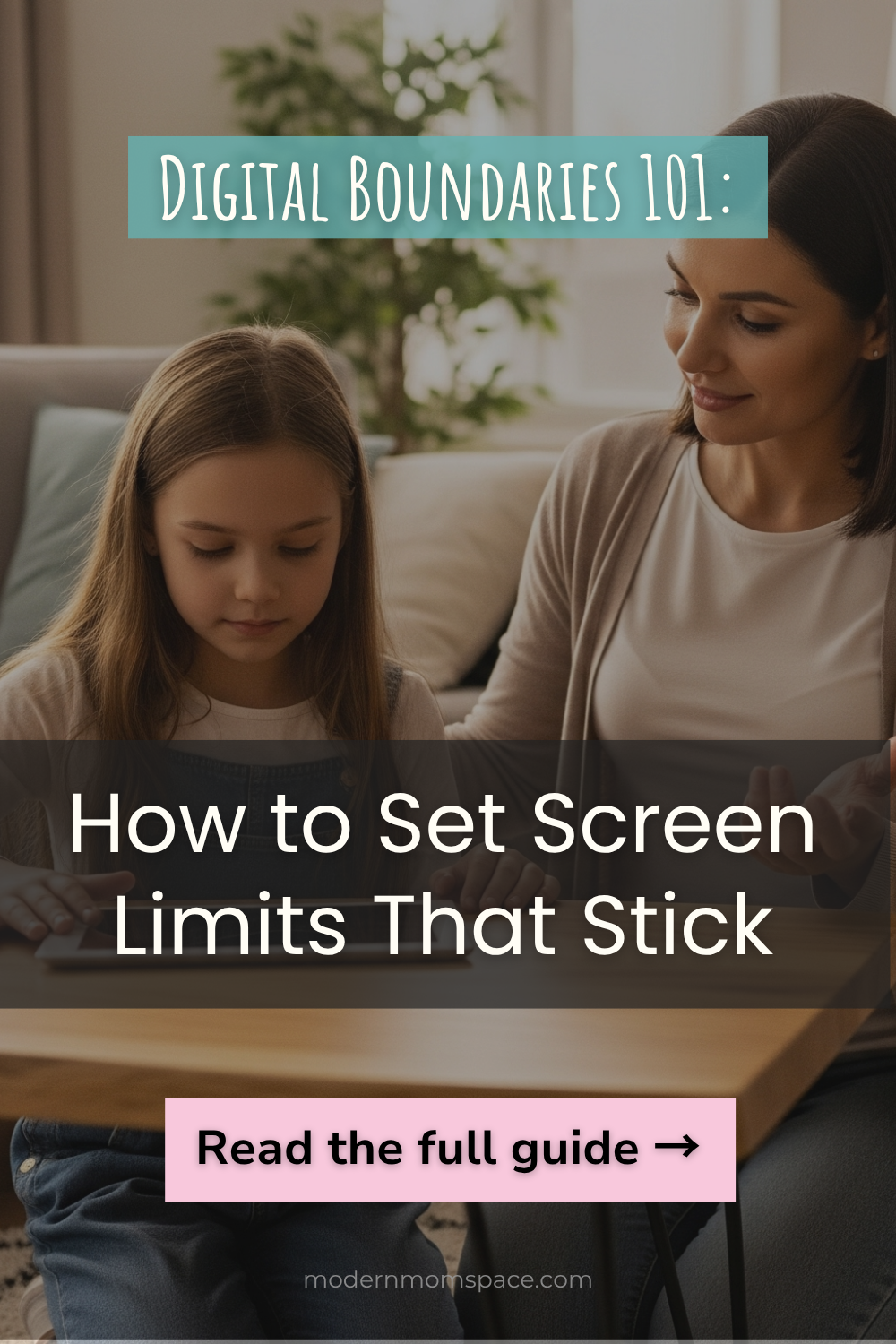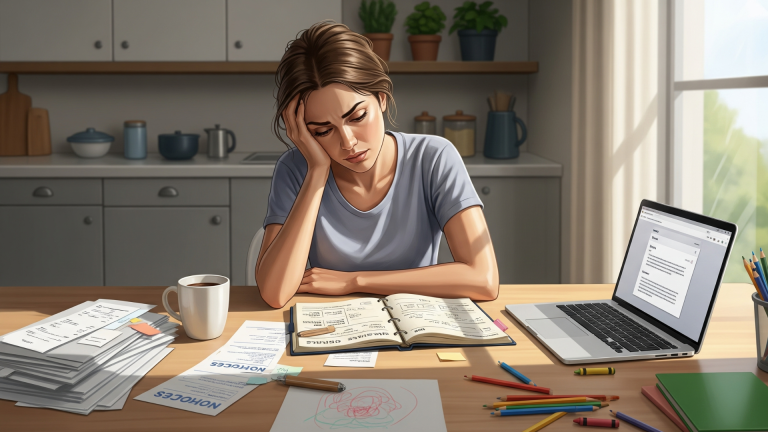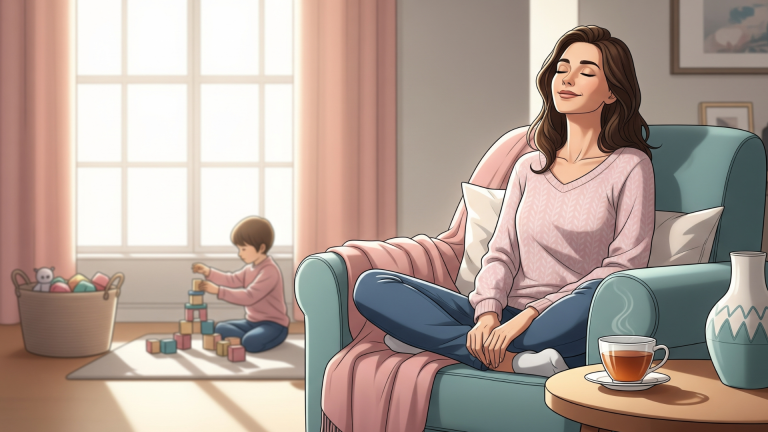Digital Boundaries 101: How to Set Real Limits That Actually Stick
Why Digital Boundaries Are the Missing Link
Timers don’t teach discipline. Boundaries do.
Most parents trying to manage screen time for their kids start with the same tools: timers, apps, random limits.
“You get 30 minutes after homework.”
“No more screens after 7 p.m.”
“Turn it off now or I’m taking it away.”
Sometimes it works. A lot of times, it doesn’t.
The result? Meltdowns. Sneaking. Negotiating. Power struggles that leave everyone drained.
Let’s be real—no kid ever said “Thanks for the 30-minute timer, Mom.”
But they do learn when you show them what tech is for—not just when to turn it off.
Here’s why: you’re focusing on time, not structure.
And in 2025, that’s not enough.
Your kid isn’t just watching shows. They’re gaming, texting, FaceTiming, watching tutorials, Googling homework, and bingeing Minecraft videos—all in one afternoon.
That’s why screen-time limits without clear digital boundaries fall apart fast.
Boundaries are what teach your kid how, when, where, and why tech belongs in their life—even when you’re not there to enforce it.
If you haven’t already, read: What Is Screen Time, Really? for a breakdown of what actually counts as screen use, and why timers alone won’t cut it.
Now let’s get into the boundary side of the story.
What is Digital Boundaries?
“Digital boundaries” isn’t just a parenting buzzword. It’s the structure behind how screens are used in your home.
Think of them like invisible lines. They define:
In short: digital boundaries = shared expectations + clear structure
They help your kid know what’s okay, what’s off-limits, and what the consequences are if those limits get crossed.
Think of it like this: rules tell your kid when to stop.
Boundaries teach them how to decide.
Here’s how they’re different from rules or timers:
| Timers/Rules | Digital Boundaries |
|---|---|
| “Only 1 hour of iPad today.” | “You can use the iPad after chores and only in the living room.” |
| “No TikTok.” | “We don’t allow apps rated for 13+ until you’re 13—and we review all downloads together.” |
| “No phones at bedtime.” | “Devices charge overnight in the kitchen. Bedrooms are screen-free zones.” |
Rules are short-term. Boundaries are repeatable patterns that teach your kid how to navigate tech responsibly—not just when to stop.
Boundaries are also about self-regulation, not just control.
You’re not just trying to stop meltdowns today—you’re helping your child build habits they’ll carry into their teen years and adulthood.
Why Kids Actually Need Boundaries (Not Just Rules)
Most parents enforce screen rules to control behavior:
“No phone after 8 p.m.”
“Only one episode.”
“Turn it off now.”
But here’s the problem: rules don’t teach kids how to manage tech. Boundaries do.
Rules get followed when someone’s watching.
Boundaries get internalized—so your kid knows what’s okay, even when no one’s checking.
If your child throws a fit when the tablet turns off, sneaks extra shows, or constantly argues for “just five more minutes,” it’s not just defiance.
It’s often a sign that the boundary is unclear, inconsistent, or non-existent.
Boundaries build 3 things rules alone don’t:
1. Emotional Regulation
Kids need structure to learn how to transition off screens without meltdowns. When screen rules shift every day—or get ignored until there’s yelling—they have no reason to trust the process.
A clear boundary (“we turn off shows before dinner, every night”) reduces anxiety. The predictability helps their brain prep for the switch—even if they don’t like it.
Power struggles around screen time are often discipline issues in disguise. Learn how to respond without yelling or bribes: What Is Positive Discipline? (And Why It Works Better)
2. Self-Discipline
You can take away the remote now. But what about when they’re 13 with a phone in their pocket?
Boundaries teach kids to make value-based decisions:
“This is how we use tech in our family.”
“This app is fun, but it makes me feel wired before bed.”
“This show isn’t for me.”
Without boundaries, they default to impulse.
Thinking about giving your child their first phone? Don’t miss this: Is My Kid Ready for a Phone? — a must-read before handing over the device.
3. Respect + Trust
Consistent boundaries create safety and clarity. Kids stop testing the rules when they know where the lines are and what happens when they cross them.
No lectures needed. No last-minute negotiating. Just:
“This isn’t a punishment. This is the deal.”
And that stability builds trust both ways.
Without Boundaries, You Get:
If this is what your house feels like?
It’s not because your kid is “addicted” or ungrateful.
It’s because no one’s laid out the structure yet.
The good news: you can start anytime. And it doesn’t have to be perfect—just consistent.
The 5 Types of Digital Boundaries Every Home Needs
If you’ve ever said, “They know the rule, they just don’t follow it,” this part’s for you.
Most families only set time limits. But those alone won’t hold up when:
What you need is a complete boundary system — simple, clear expectations in five areas:
When, where, what, how, and with whom.
Let’s break them down:
1. TIME-Based Boundaries
This is the obvious one — but it still matters.
Instead of just “1 hour a day,” try:
Example:
“We don’t do screens in the morning before school. After dinner, you can watch or play for 45 minutes, then it’s books or drawing.”
Related guide: What Is Screen Time, Really? — explains rhythms vs time-based rules.
2. PLACE-Based Boundaries
Where screens are allowed changes everything.
Why it matters: Kids behave differently when screens are used in private vs shared spaces.
Try:
Example:
“Tablets and phones stay in the kitchen overnight. Bedrooms are screen-free so you can sleep and relax.”
Note: Kids who use screens behind closed doors are more likely to:
3. CONTENT-Based Boundaries
Not all screen time is created equal. Your child needs to know what kinds of content are okay — and what’s off-limits.
Set expectations around:
Example:
“You can play any of the games on the family list. New ones need to be approved first. If I find hidden apps, the device goes away.”
Pro tip: Have a shared “Approved Content” list posted or printed for clarity.
4. BEHAVIORAL Boundaries
This is what most families skip — but it’s often the most important.
You’re not just managing what they watch. You’re teaching how to behave with technology.
Set clear behavior expectations:
Example:
“You threw the remote and screamed. That tells me we need a reset. No screens tonight. Let’s try again tomorrow with a better attitude.”
Bonus: Reflect with them.
“How did that app make you feel after you played?”
“What could we do instead next time?”
5. RELATIONAL Boundaries
This one’s subtle — but powerful. It teaches kids that screens don’t outrank people.
Set shared-family rules like:
Example:
“At the table, we don’t scroll. That’s our time to talk. After dinner, show me the video you wanted.”
This is about modeling, too — if your phone is always out, theirs will be too.
Coming up next:
How to make these boundaries stick — without power struggles, micromanaging, or turning into the screen police.
Make the Boundaries Stick (Without Power Struggles)
You’ve set the rules.
You’ve explained the why.
But somehow… it still turns into a daily argument.
That’s because even great boundaries fall apart without buy-in and consistency.
Especially if your kid feels like tech rules are just “because I said so.”
Here’s how to get your boundaries to actually stick — without yelling, nagging, or constantly playing screen cop.
1. Build Boundaries With Your Kid — Not Just For Them
If you drop tech rules out of nowhere, kids push back.
But if you bring them into the conversation? They’re more likely to own the outcome.
Start with questions:
Then work together to create your basic rules. Write them down. Draw them. Post them.
This becomes your family tech agreement — a living document that says, “We’re in this together.”
2. Enforce Boundaries With Calm, Consistent Consequences
The magic formula:
Clear rule → Predictable outcome → No drama
For example:
Keep it short. Stick to what you said. Don’t escalate.
Remember: The goal isn’t control. It’s trust.
Calm enforcement shows your kid the boundary means something — without turning it into a power contest.
3. Use Natural Consequences Instead of Punishments
Instead of random punishments like “no iPad for a week,” use cause-and-effect logic.
This makes screens feel like a tool to be handled well, not a prize you control.
4. Set Up the Environment to Back You Up
Good boundaries don’t rely on constant reminders. They’re built into the setup.
Try this:
Let the space do some of the work.
5. Keep Checking In (Not Just Checking Up)
Screen habits evolve. So should the boundaries.
Once a month, ask:
This keeps the boundary alive and collaborative — instead of locked in power mode.
For a broader look at how tech fits into modern parenting — not just limits, but habits and connection — check out: Raising Kids in the Digital Age.
Coming up next: the final section — how to shift the mindset around digital boundaries so they feel like a gift, not a punishment.
Boundaries Are a Gift — Not a Punishment
Let’s be clear: setting digital boundaries isn’t about being a strict parent.
It’s about being a present one.
In a world where your kid is one click away from overstimulation, comparison spirals, clickbait content, and addictive game mechanics… boundaries aren’t control. They’re protection.
They’re how you say:
When you set boundaries with your child and hold them calmly, what you’re really saying is:
“I believe in your ability to handle this — and I’ll guide you until you can.”
Final Thought:
You’re not failing because your kid wants more screen time. That’s normal.
You’d want more ice cream, too, if no one told you when to stop.
You’re doing your job when you show up with calm, clear structure—again and again. Even when they complain. Even when they push back. Even when it’s hard.
That’s what makes boundaries stick.
And that’s what helps your kid grow up with the digital habits you actually want them to have.
Frequently Asked Questions About Digital Boundaries
What are examples of digital boundaries?
Examples include setting no screens at the dinner table, charging devices in the kitchen overnight, limiting certain apps until kids reach a set age, and requiring all new downloads to be approved by a parent. Boundaries focus on the where, when, and how of tech use—not just the time spent.
Why are digital boundaries important for kids?
Digital boundaries teach children how to manage technology responsibly. Instead of following rules only when a parent is watching, kids learn self-regulation, respect, and balance. Boundaries help reduce meltdowns, sneaky behavior, and overuse.
How are digital boundaries different from screen time rules?
A rule might be “no more than one hour of tablet use.” A boundary goes deeper: “Tablets can be used after homework, only in the living room, and all downloads must be approved first.” Rules tell kids when to stop; boundaries teach them how to decide.
At what age should parents start setting digital boundaries?
As soon as children begin using screens. Even toddlers can learn that devices belong in shared spaces and not at bedtime. Starting early makes boundaries feel normal, not like a punishment introduced later.
What happens if kids break digital boundaries?
The best approach is calm, consistent consequences. For example, if a child hides a device, screen time pauses for the day. The goal isn’t punishment—it’s teaching accountability and trust.
Can digital boundaries work for teens?
Yes. Teens push back on rules but often accept boundaries that are clear, consistent, and tied to real-life values (like sleep, safety, or family time). Involving them in the process builds buy-in.
Save it. Share it. Send it.
Found this helpful? Save this guide for the next time screen-time chaos hits — or when your kid starts pushing back (again) on the rules you just explained.
Share it with your partner who thinks “they’ll just grow out of it,” your mom friend knee-deep in YouTube meltdowns, or anyone trying to set limits without turning into the screen-time police.
Because tech isn’t going anywhere — but the constant conflict can.