What Is Screen Time, Really?
You’re told to “limit screen time.” But what does that actually mean when school is online, playdates happen over video calls, and your kid’s toothbrush is Bluetooth-connected?
Let’s cut through the noise and talk honestly about what screen time really is, what counts as screen time, and what matters most.
What Parents Think Screen Time Means
Ask a few parents what “screen time” is, and you’ll get wildly different answers. Some count every minute their kid is near a screen. Others brush off the hours spent on educational apps. A few aim for zero screens entirely, convinced that’s the only “good” parenting.
The truth? We’ve all been sold mixed messages.
We’re told by pediatricians to “limit screen time,” but not how to tell the difference between a mindful learning app and mindless YouTube binges. We’re warned about screen addiction but also expected to hand our kids a tablet in school, at the doctor’s office, or during travel “to keep them busy.”
Here are the most common (and confusing) assumptions that cloud how we think about screens:
And here’s the kicker: many of these assumptions don’t hold up when you actually look at the data—or at your own daily reality. Screens are part of how we work, learn, communicate, and even relax. Treating screen time like a single “thing” to avoid oversimplifies the real issue.
That’s why it’s time to rethink the question altogether.
Instead of asking, “How much screen time is okay?”
Ask: “What kind of screen time is my kid getting—and how is it affecting them?”
So… What Is Screen Time, Technically?
Let’s be clear: “screen time” isn’t one thing. It’s not just cartoons or TikTok or the hours you let slide during sick days. It’s any time your child is actively using a screen—whether it’s a tablet, TV, phone, gaming console, or computer.
If you’ve ever wondered what counts as screen time, the answer is: all of it. But lumping all screen use together is like lumping “food” together. A slice of fruit and a tub of frosting both count as calories—but they affect your body very differently. Same goes for screen time.
Here’s a better breakdown. Most screen use falls into one (or more) of these four types:
1. Passive Screen Time
Watching without interacting
Why it matters: This is usually the most overused kind. It can be entertaining (and sometimes calming), but it’s also linked to more zoning out, less active thinking, and poorer sleep when overdone.
2. Interactive Screen Time
Engaging with a screen actively
Why it matters: It gets kids thinking, reacting, even problem-solving. But it can also be overstimulating and addictive—especially when tied to rewards, likes, or constant dopamine hits.
3. Creative / Productive Screen Time
Using the screen as a tool to make or do something
Why it matters: This is some of the most beneficial screen use, especially for older kids and tweens. It builds skills and confidence. Still, it needs balance, and it’s worth checking that the creativity isn’t getting buried under distraction.
Save or print this cheat sheet:
DownloadPrint
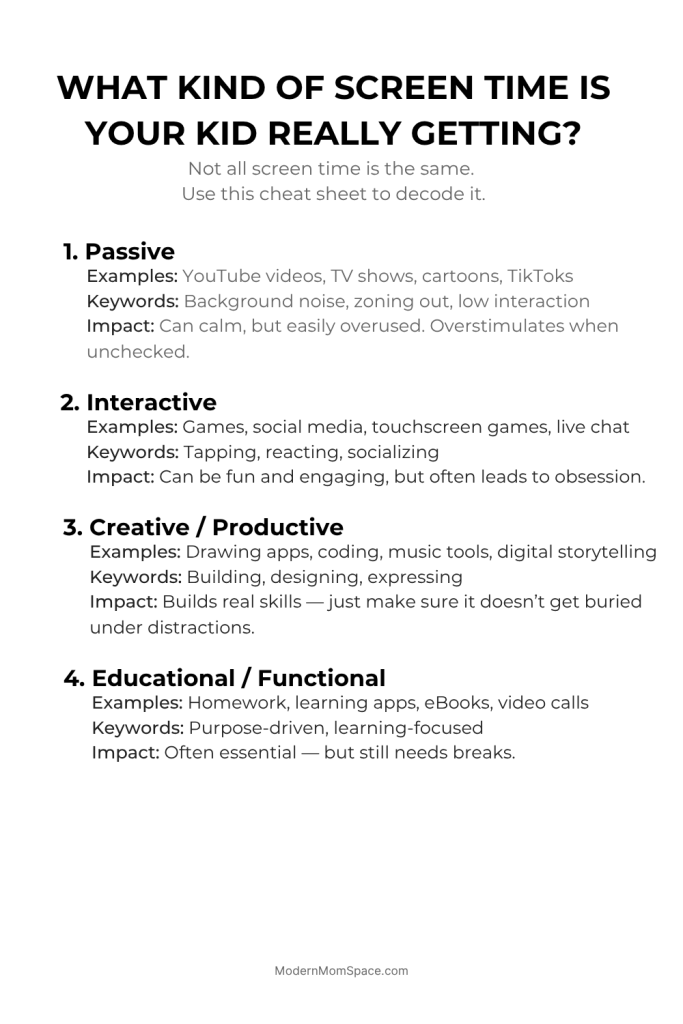
4. Educational / Functional Screen Time
Used for learning or practical tasks
Why it matters: Not all “learning apps” are created equal, but when done right, this kind of screen use supports real growth. The key is checking how engaging and age-appropriate it actually is.
Bottom line:
Don’t just count hours. Pay attention to what kind of screen time your kid is getting. Some types are clearly more valuable than others.
Need a quick answer?
Here’s a recap of the questions parents ask most about screen time—fast and clear:
What is screen time, exactly?
Screen time refers to any time a person interacts with a screen, including TVs, tablets, phones, and computers—for entertainment, learning, or communication.
What counts as screen time for kids?
Everything from shows and games to homework, video calls, and educational apps. Not all screen time is equal—it depends on how it’s used.
Does educational screen time count?
Yes. While educational content is more beneficial, it still counts toward total screen time and should be balanced with offline activities.
How much screen time is okay for kids?
Experts recommend focusing less on hours and more on content, context, and your child’s behavior before and after screen use.
Why Time Alone Isn’t the Whole Story
You’ve probably heard things like “limit screens to one hour a day” or “kids under 2 should have no screen time.” And sure, guidelines can be helpful. But focusing only on time without considering content is like setting a diet based on calories but ignoring nutrition.
Not all screen time affects kids the same way.
Let’s compare:
| 1 Hour Of… | What It Actually Does |
|---|---|
| Mindless YouTube shorts | Overstimulation, poor focus, irritability |
| Drawing digital comics | Builds creativity, attention to detail |
| Talking to cousins on video call | Strengthens relationships and language |
| Playing Roblox alone for hours | Can encourage zoning out or obsession |
| Learning multiplication via app | Reinforces academic skills |
| Watching calming bedtime stories | Can help with emotional regulation and sleep prep |
You get the idea.
The “Time Trap”
Plenty of parents set a 1-hour limit and call it a day. But if that hour is pure junk content with zero interaction—and ends in a meltdown when time’s up—you’re not solving the problem. Meanwhile, 90 minutes of co-playing a STEM game or working on a digital art project might actually support your kid’s growth.
The American Academy of Pediatrics (AAP) used to give firm limits—1 hour per day for ages 2–5, for example—but even they’ve shifted. Now they say: “It’s not just about how much, but what kind, how, and with whom.”
Screens aren’t inherently harmful. Unbalanced, low-quality, isolating screen use is.
It’s not about hours. It’s about outcomes.
One hour of calm co-play is not the same as one hour of overstimulated doom-scrolling.
A Better Filter Than Just the Clock
Ask these three questions instead of just checking the timer:
1. What are they doing?
Is this creative, calming, social, or educational—or just noise?
2. How does it affect their mood or behavior after?
Do they melt down? Or come away focused, regulated, inspired?
3. Would I feel good about this screen use if no one told me to worry about time?
Gut check: Does it feel helpful or harmful?
Screens Are Everywhere—That’s Not a Failure
Let’s be honest: trying to “limit screen time” in 2025 feels like trying to avoid air. You use your phone to message teachers. Your kid does homework on a Chromebook. The grocery list lives on Alexa. Even bedtime stories come through a screen now.
This isn’t failure. It’s reality.
Screens aren’t the enemy. But the way we use them matters. And when we treat any screen use as a parenting slip-up, we miss the point.
What the Research Shows
So no, you’re not “doing it wrong” because your 6-year-old uses a tablet for spelling or your teen decompresses with YouTube after school.
You’re just parenting in a digital world.
Want the full picture on raising well-balanced digital kids — across ages, devices, and routines? Read: Raising Kids in the Digital Age.
Thinking about giving your kid their own phone? Here’s how to know when they’re ready: How to Know When Your Child Is Ready for Their First Phone.
What Happens When We Pretend Screens Are Optional
When we treat screens like a guilty secret or pretend we can avoid them completely, a few things happen:
For toddlers, less is absolutely better. But that doesn’t mean zero. Even short, calm screen moments—especially when used with you, not just handed over—can still support connection and language when used intentionally.
The goal isn’t zero screens. It’s making sure screens don’t replace real-world interaction—especially for young kids still building that foundation.
Instead of asking, “How do I get rid of screens?”
Start asking, “How can we use screens with intention and balance?”
The Real Question: Is This Screen Use Helping or Hurting My Kid?
Forget the timers for a second. Here’s the question that actually matters:
Is this screen time helping my child—or hurting them?
Not all screen time is created equal. And not all screen time impacts your kid the same way it impacts someone else’s. That’s why “two hours a day” is a useless rule without context.
Signs Screen Time Is Helping:
These are the green flags:
Example: Your 10-year-old builds a stop-motion LEGO movie using a tablet and proudly shows it to the family. That’s not just screen time. That’s skill-building.
Signs Screen Time Is Hurting:
Here’s when it’s time to step in:
Example: Your 7-year-old can’t play without a screen in the background, gets aggressive when it’s turned off, and talks only about games—even at the dinner table. That’s a red flag.
Save or print this cheat sheet:
DownloadPrint
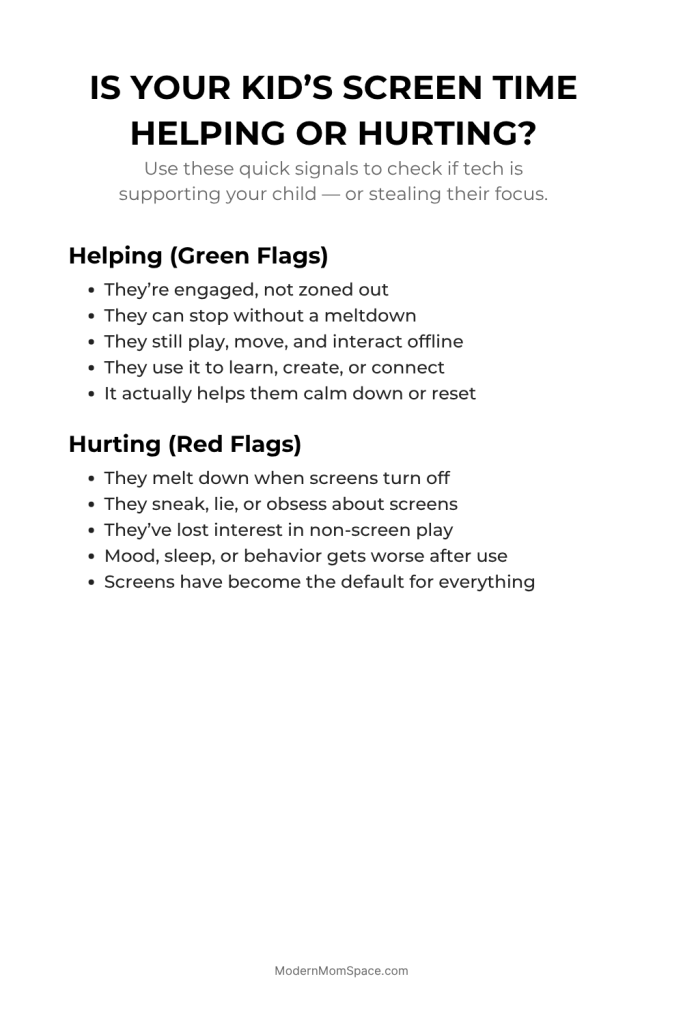
How to Know Which Way It’s Going
Here’s a simple filter you can use in everyday moments:
“What kind of kid is this screen time shaping my child into?”
If the answer is confident, curious, calm? You’re probably on the right track.
If the answer is anxious, disconnected, overstimulated? Time to reassess—not just how much time, but what kind, when, and why.
So… Now What? A Better Way to Think About Screen Time
If “just limit it” hasn’t worked for your family, you’re not alone. Most parents try the timer method—“You get 1 hour!”—and end up with meltdowns, power struggles, or a game of digital whack-a-mole where screens just sneak in elsewhere.
You don’t need a stricter rule. You need a better rhythm.
Try a Screen Time Rhythm, Not a Rigid Limit
Think of screen time like meals: you wouldn’t ban food, but you do want it to happen at the right time, in the right amount, with some intention behind it.
Here’s what a healthy rhythm might look like:
Morning:
Screen-free start — movement, chores, getting ready, breakfast
(This helps with focus, especially if your kid is prone to zoning out early.)
Midday:
Productive/learning screen time — schoolwork, educational apps, co-watching a documentary
(Used with purpose—not just as background noise or time filler.)
Afternoon/Evening:
Limited play or entertainment screen time — games, shows, videos
(Paired with a clear stop point, like dinner or outdoor play.)
Before bed:
Screen-free wind-down — reading, drawing, music
(Screens before bed = worse sleep, even with calming content.)
Add Structure Without Being a Control Freak
You don’t need a military-grade schedule. Just a few solid boundaries that make screen time predictable, not chaotic.
Try this:
Shift the Focus From Control to Coaching
The long game here isn’t just fewer hours. It’s teaching your kid how to self-regulate, not just follow orders.
Ask out loud:
You’re not just managing minutes. You’re mentoring media habits.
Curious how this fits with Montessori-style parenting?
Check out: Is It Possible for Montessori and Tech to Coexist in a Modern Home? for tips on balancing screens while sticking to hands-on learning values.
Final Takeaway: It’s Not About Minutes, It’s About Meaning
You don’t need to obsess over the clock.
You don’t need to feel guilty every time your kid watches a show so you can make dinner or take a breather.
And you definitely don’t need to aim for screen-free perfection that no real family can maintain.
What you do need is a clear way to think about screen time that actually matches the world we live in—and the kind of humans you’re raising.
Here’s the shift:
Stop asking: “How much screen time is okay?”
Start asking: “What kind of screen time is this—and how is it shaping my kid?”
Is it helping them grow? Connect? Create?
Or is it turning them into someone you don’t recognize?
That’s the question that matters.
Screens are part of modern childhood. The goal isn’t to ban them. It’s to guide them.
That’s what healthy, realistic parenting looks like now.
Save it. Share it. Send it.
Found this helpful? Save this article for when the next screen-time meltdown hits.
Share it with your partner, your mom group, or that friend who’s stuck in the guilt spiral.
Because screen time isn’t going anywhere — but the panic can.


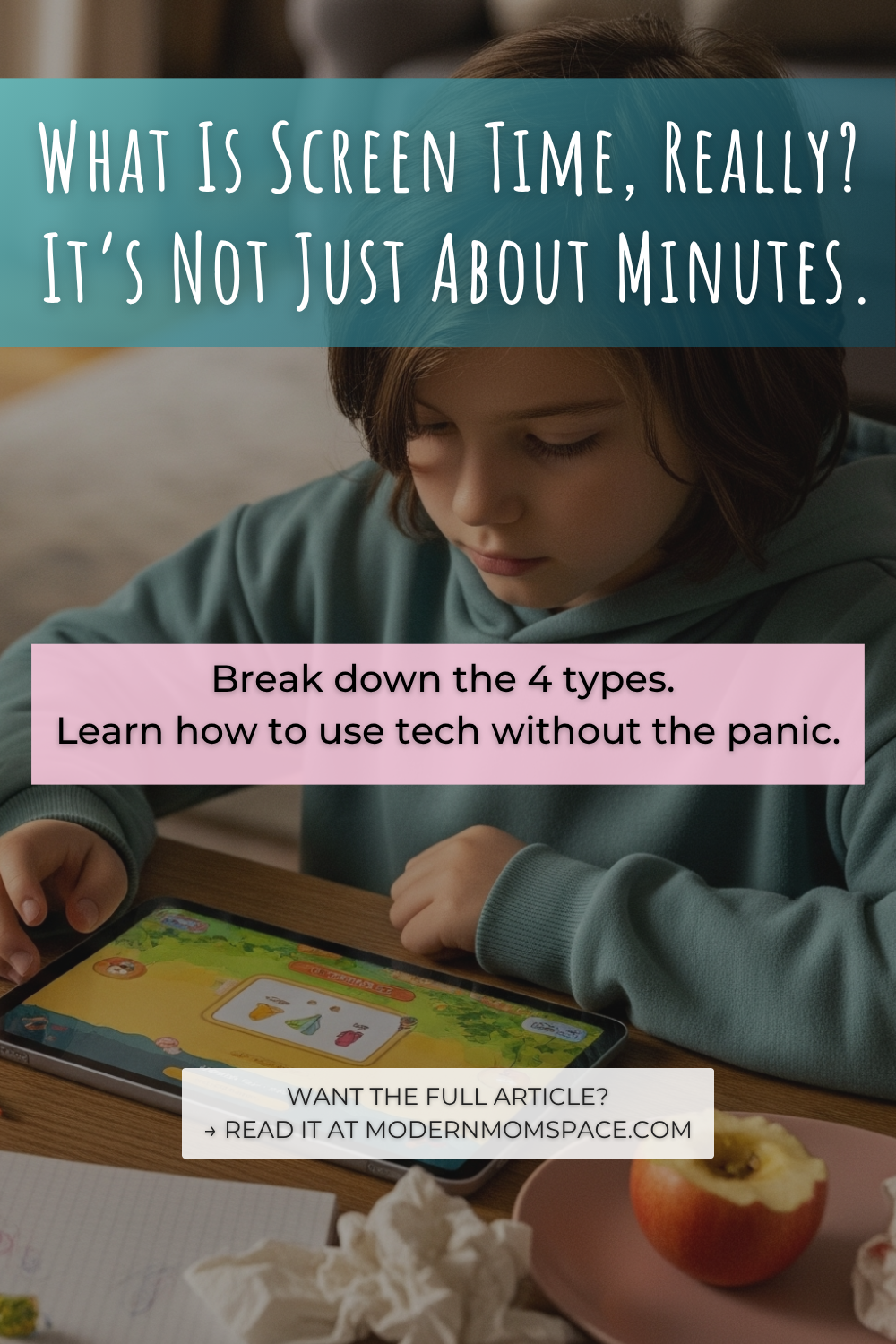

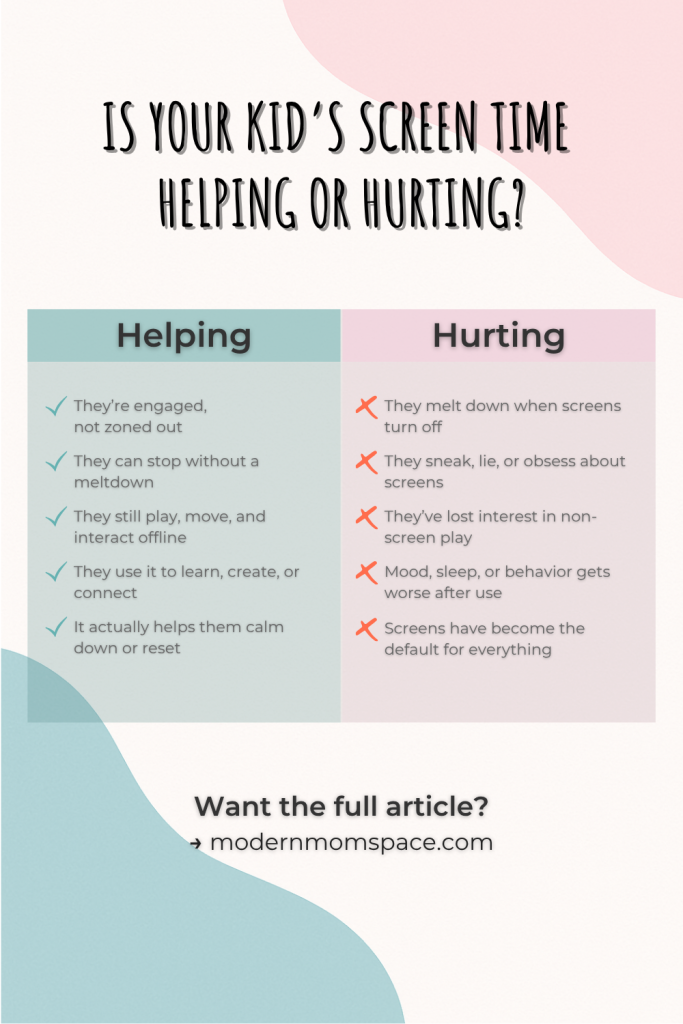

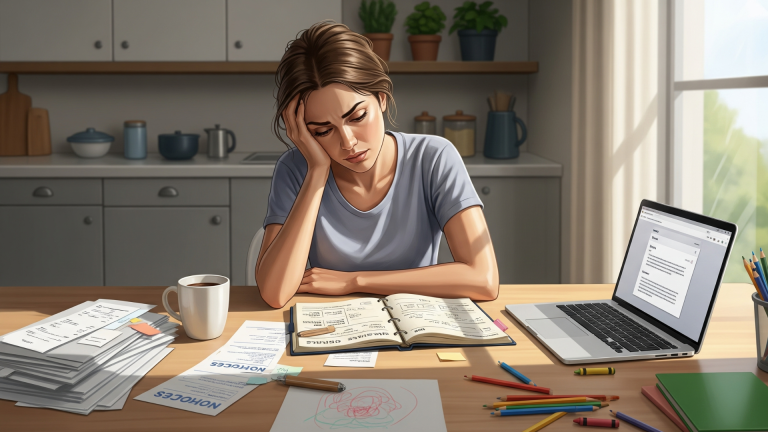




Finally—someone explaining screen time without the guilt trips. Love the shift from “how many minutes” to “what kind and what outcome.” The cheat sheets are gold, and the rhythm idea actually feels doable. Saving this.
Glad this resonated with you! That’s exactly the goal—less guilt, more clarity, and tools you can actually use in real life. The rhythm approach has been a game-changer for so many families.